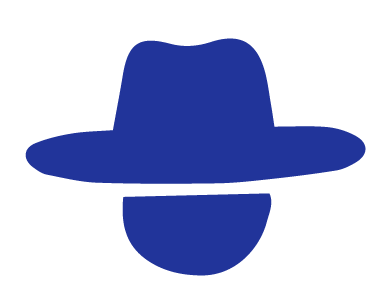
Run “what-if” scenarios to identify mitigation opportunities.
Develop action plans to build soil carbon.
Communicate benefits of regenerative practices.
Tell your story – provide evidence of good practice and change over time.

Demonstrate impact by developing cutting edge methodologies used by farmers around the world.
Translate research & data into an easy-to-use tool to build knowledge and insight.
Cool Farm methods are based on latest available peer-reviewed science & IPCC methods.

Report and monitor supply chain GHG emissions and removals.
Quantify biodiversity impact.
Create tailored engagement strategies.
Encourage continuous improvement & reward positive impacts.
Obtain data to support your GHG reduction targets and claims.
Over
online assessments
Over
WebApp users
Over
members
“
“
Registered address only: 87b Westgate, Grantham, Lincolnshire, NG31 6LE England
support@coolfarmtool.org